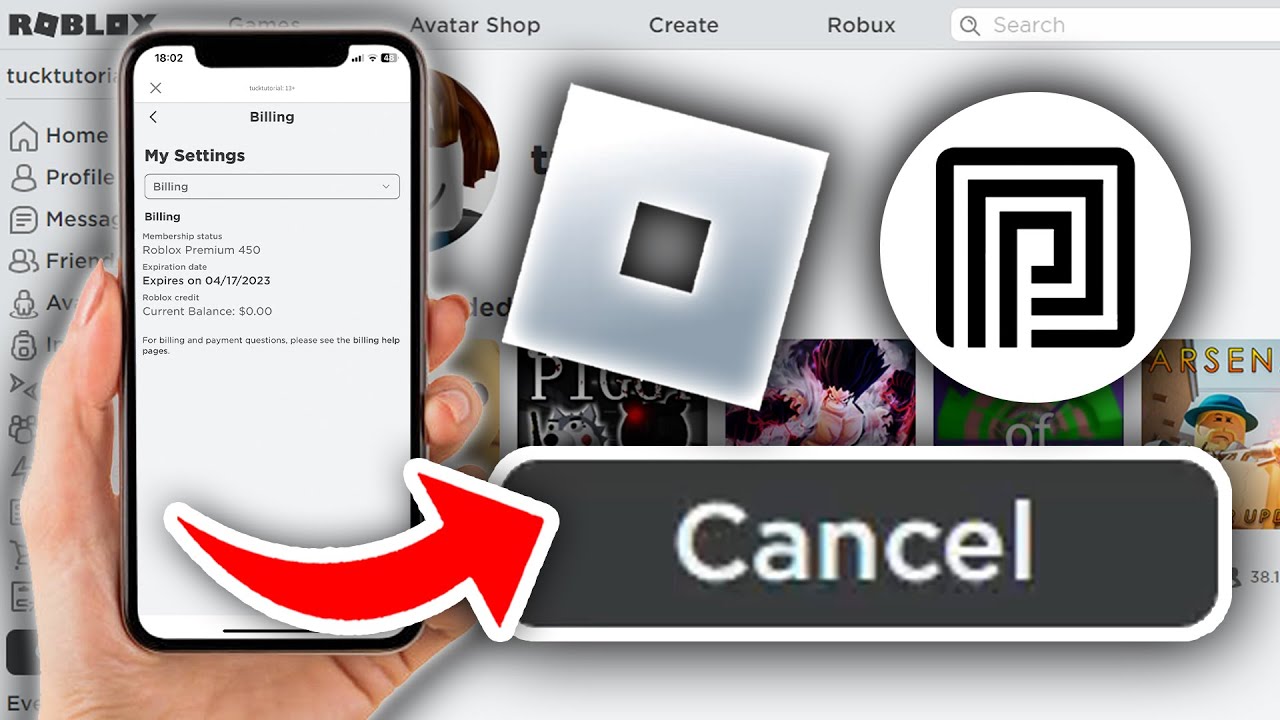
How to Cancel Roblox Premium: A Simple Step-by-Step Guide
By Randy on August 22, 2024
Roblox Premium offers many benefits, like a monthly Robux allowance, special discounts, and access to exclusive items. However, if you decide that you no longer want to continue your subscription, you can easily cancel it. This guide will show you how to cancel Roblox Premium using simple steps.
1. Log into Your Roblox Account
The first step is to log into your Roblox account. You can do this by visiting the Roblox website or using the Roblox app on your mobile device. Make sure you’re logged into the account that has the Premium subscription you want to cancel.
2. Go to Settings
Once you’re logged in, navigate to your account settings. On the website, click on the gear icon in the upper right corner and select "Settings" from the dropdown menu. If you’re using the mobile app, tap on the three dots (more) icon at the bottom right, then select "Settings."
3. Access Billing Information
In the settings menu, look for the "Billing" or "Subscriptions" tab. This is where you’ll find details about your current Roblox Premium subscription.
4. Cancel the Subscription
Within the Billing or Subscriptions section, you should see an option to cancel your Roblox Premium subscription. Click or tap on "Cancel" and follow the prompts to confirm your decision. Be sure to read any information provided, as it may explain when your cancellation will take effect and what happens to any remaining benefits.
5. Verify Cancellation
After canceling, it’s a good idea to double-check that your subscription has been successfully canceled. You can do this by returning to the Billing or Subscriptions section to see if the status of your Premium membership has been updated.
6. What Happens After Cancellation?
Once you cancel Roblox Premium, you will still keep your benefits until the end of the current billing cycle. After that, you won’t receive any more Robux or Premium perks, but you’ll still be able to enjoy the Robux and items you’ve already purchased.
Conclusion
Canceling Roblox Premium is a straightforward process that can be done in just a few minutes. Whether you’re looking to take a break or save some money, following these steps will ensure that your subscription is successfully canceled. If you ever decide to rejoin Roblox Premium, you can easily subscribe again through your account settings.